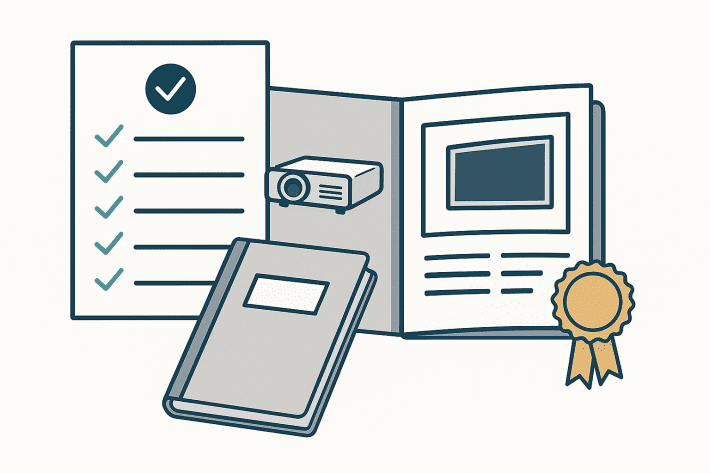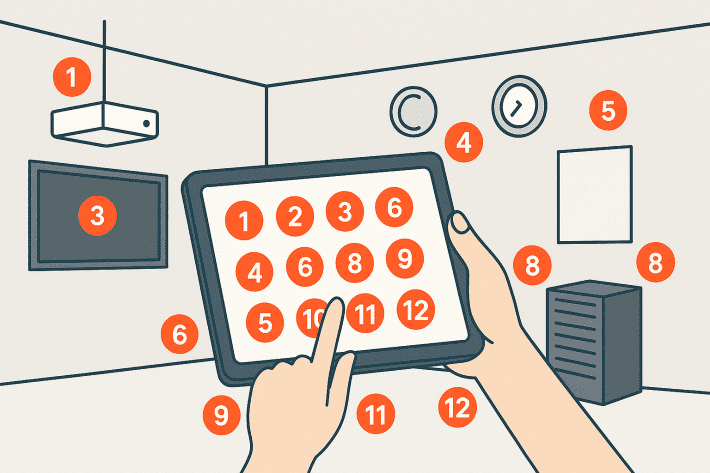Stop Scope Creep in its Tracks: Mastering AV Project Change Orders with Smart Software
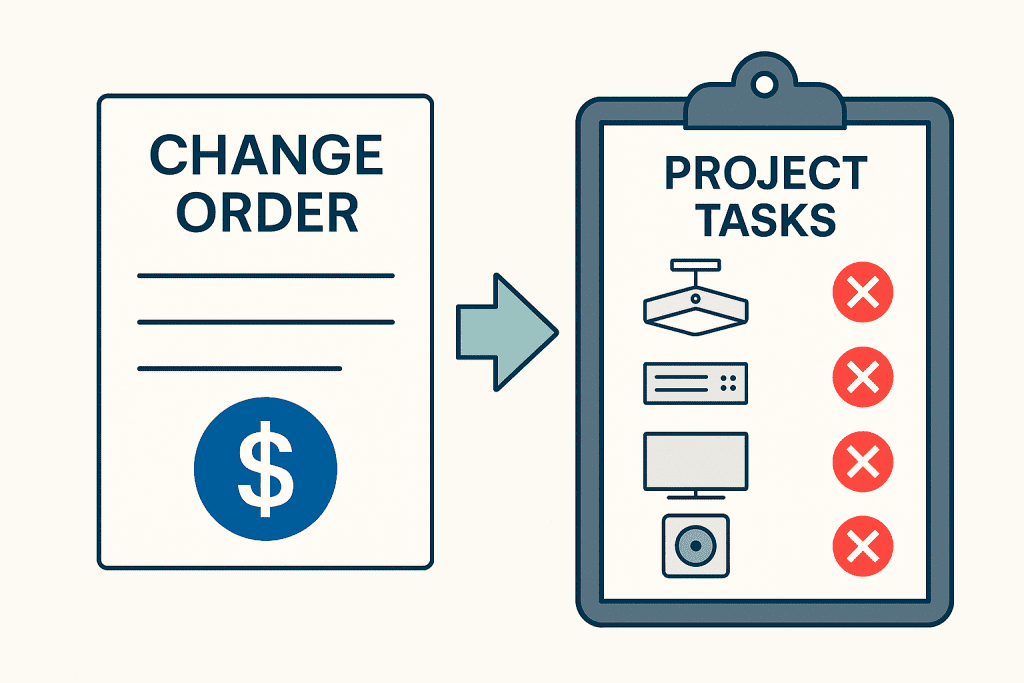
The Silent Profit Killer: How Uncontrolled Scope Creep Sabotages AV Projects
Understanding the Roots of Scope Creep in AV Projects
Scope creep in AV projects can stem from various sources. Recognizing these can be the first step in proactively managing them:
- Vague Initial Scope: If the project scope isn’t clearly defined and agreed upon at the outset, it leaves room for ambiguity and later requests that fall outside the original understanding.Evolving Client Needs: Clients may genuinely have new ideas or requirements as the project progresses and they visualize the possibilities.
- Technological Advancements: A new, more appealing piece of AV technology might become available mid-project, tempting an upgrade.
- Unforeseen Site Conditions: Discovering unexpected structural issues, existing cabling problems, or other site-specific challenges can necessitate changes to the plan.
- Poor Communication: Misunderstandings between the client, sales team, design team, and installation team can lead to work that doesn’t meet expectations, requiring changes.
- Lack of a Formal Change Order Process: Without a clear procedure for submitting, evaluating, and approving changes, “small” requests can easily bypass formal tracking and accumulate.
- “Gold Plating”: Well-intentioned team members might add features or capabilities beyond the agreed scope, believing they are adding value, but without formal approval, this is still scope creep.
While some of these are harder to control than others, a systematic approach to managing change can mitigate the negative impact of all of them.
The High Cost of Ignoring AV Project Change Orders
Failing to manage change orders effectively isn’t just a minor inconvenience; it has significant financial and operational consequences:
- Eroded Profit Margins: Performing extra work without proper compensation directly eats into your profits.
- Budget Overruns: Unforeseen costs associated with changes can push the project significantly over budget.
- Schedule Delays: Additional work takes additional time, leading to missed deadlines and potentially impacting other scheduled projects.
- Resource Strain: Pulling team members onto unbudgeted tasks can strain resources and lead to burnout.
- Reduced Client Satisfaction: While clients might initiate changes, a chaotic change management process, unexpected bills, or project delays can lead to frustration.
- Documentation Nightmares: Keeping track of what was originally agreed versus what was changed and installed becomes incredibly difficult without a formal process, complicating future service and support.
Mastering the AV Change Order: Key Process Steps & Software Support
1. Formal Change Request Submission
Every requested change, no matter how small it seems, must be formally documented. This isn’t about being bureaucratic; it’s about ensuring clarity and accountability.
- Process: Establish a clear channel for clients or internal team members to submit change requests. This could be a dedicated email, a form, or ideally, a feature within your project management software.
- Software Support (e.g., Integrio): Look for software that offers a Form Builder or a dedicated change request module. Integrio’s Form Builder can be customized to create a standardized Change Request Form, ensuring all necessary information (description of change, reason, requestor, date) is captured consistently.
2. Impact Assessment (Time, Cost, Resources)
Once a change is requested, its potential impact on the project must be thoroughly evaluated.
- Process: The project manager, in consultation with the design and technical teams, needs to assess:
- Cost Implications: Additional hardware, software, licensing, and labor costs.
- Time Implications: How will the change affect the project schedule and key milestones?
- Resource Implications: Will additional team members or different skill sets be required?
- Technical Feasibility & Risk: Is the change technically sound? Does it introduce new risks?
- Software Support: Your AV project management software should allow you to easily access current project data (budgets, schedules, resource allocations) to inform this assessment. Tools that help in re-estimating or scenario planning are beneficial.
3. Client Communication & Approval
Transparency with the client is paramount. Present the impact assessment clearly and obtain formal approval before proceeding.
- Process: Create a formal Change Order document that details the requested change, its impact on cost and schedule, and any revised terms. This document should be sent to the client for their review and signature.
- Software Support (e.g., Integrio): Integrio’s Branded Documentation feature allows you to generate professional-looking Change Order documents. Integration with e-signature tools or a client portal for digital approvals can streamline this step significantly.
4. Updating the Project Plan & Documentation
Once a change order is approved, the master project plan, budget, schedule, and all relevant documentation must be updated to reflect the new scope.
- Process: This is a critical step often missed. The project manager needs to ensure that task lists, timelines, resource assignments, and design documents are all revised.
- Software Support: Good AV project management software will make this easier by allowing you to version control documents, update project baselines, and ensure that all team members are working from the latest information. Integrio’s centralized platform ensures that updates are reflected across the project.
5. Implementing the Change & Monitoring
With the plan updated, the approved change can be implemented. Progress should be monitored just like any other project task.
- Process: Assign tasks related to the change, track their progress, and manage any new dependencies.
- Software Support: Task management, scheduling, and progress tracking features within your AV project management software are key here. Integrio’s Workflow Automations can even help adjust schedules or notify relevant team members once a change order is approved and integrated.
Ready to see Integrio’s Product-to-Space Mapping in action?
Arrange a one-to-one demo and trial integration today free of charge.
Arrange a demo
Arrange a demo with an expert member of the team today

How Integrio.app Equips You to Conquer Scope Creep
Integrio.app is designed with the understanding that change is a part of AV projects. Our platform provides the integrated tools you need to manage scope creep effectively and protect your profitability:
- Customizable Form Builder: Create standardized Change Request Forms to ensure all necessary details are captured from the outset. No more vague requests via email or hallway conversations.
- Centralized Project Data: Easily access up-to-date project schedules, budgets, and resource information to accurately assess the impact of any proposed change.
- Professional Branded Documentation: Generate clear, professional Change Order documents for client review and approval, ensuring transparency and maintaining a record.
- Integrated Workflow Automations: Once a change order is approved, Integrio’s workflows can help automatically update relevant parts of the project plan, assign new tasks, or adjust timelines, minimizing manual administrative work.
- Version Control & Document Management: Keep track of all project documentation, including original scope documents and all approved change orders, ensuring everyone is working from the correct version.
- Seamless Field-to-Office Collaboration: Ensure that any changes to the plan are immediately communicated to field teams via the mobile app, preventing work based on outdated information.
Proactive Strategies to Minimize Scope Creep from the Start
While a robust change order process is crucial for managing changes that do occur, you can also take proactive steps to minimize unnecessary scope creep:
- Invest Time in a Detailed Discovery Phase: The more thorough your initial understanding of the client’s needs and the project requirements, the less likely you are to encounter major scope changes later.
- Develop a Crystal-Clear Scope of Work (SOW): Your SOW should be incredibly detailed, outlining exactly what is included and, just as importantly, what is not included. Get client sign-off on this before any work begins.
- Educate Your Client on the Change Order Process: Explain your change order process upfront so they understand how changes will be handled and the potential implications.
- Regular Communication & Progress Updates: Keep the client informed throughout the project. Regular updates can help catch misunderstandings or evolving needs early before they become major deviations.
- Set Realistic Expectations: Be honest about what can be achieved within the budget and timeline.
Turning Change into Opportunity
Effectively managed change orders don’t have to be a negative. When handled professionally, they can even become an opportunity to provide additional value to your client (and generate additional revenue for your business). The key is control, communication, and the right tools.
By implementing a formal change order process supported by smart AV project management software like Integrio.app, you can transform scope creep from a profit-draining menace into a manageable aspect of your projects. This control allows you to maintain project integrity, protect your margins, and build stronger, more trusting relationships with your clients.
Explore Integrio.app’s features for AV Integrators and discover how you can bring unparalleled clarity to your next project.
Arrange a one-to-one demo and trial integration today free of charge.
Arrange a demo
Arrange a demo with an expert member of the team today
Further Reading
- The Ultimate Guide to AV Project Management Software
- Seamless Handovers: Creating Professional AV Project Documentation That Wows Clients
- From Chaos to Clarity: How Product-to-Space Mapping Revolutionizes Commercial AV Design & Installation