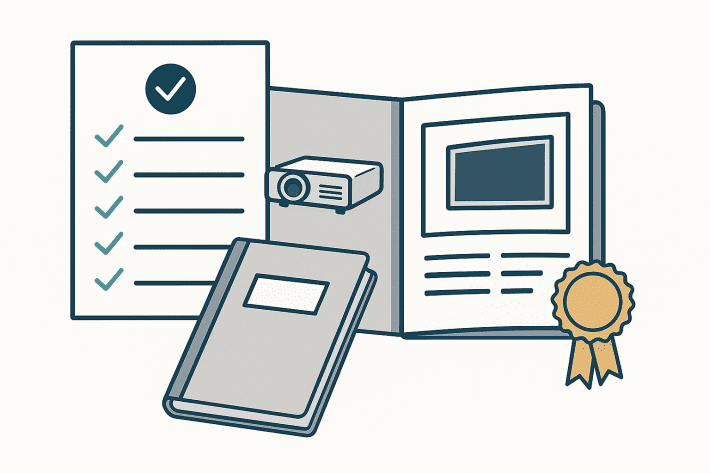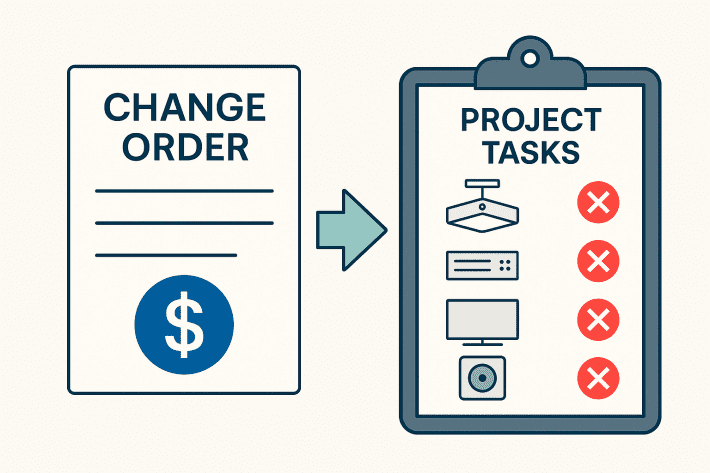Ditch the Clipboard: Why Multimedia Site Survey Software is a Must-Have for Modern AV Integrators
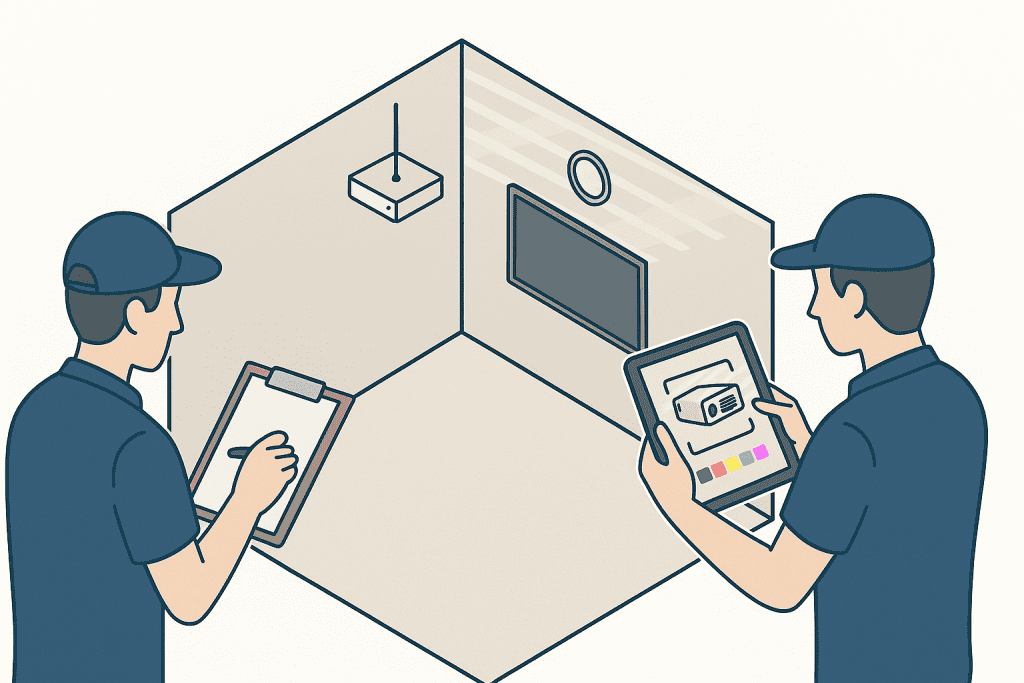
The Foundation of Every Successful AV Project: Getting the Site Survey Right
The Perils of Old-School Site Surveys: Why Clipboards Cost You More Than You Think
Relying on manual methods for AV site surveys might seem like a cost-saving measure, but the hidden costs can be substantial:
- Inaccurate or Incomplete Data: Handwritten notes can be illegible or easily misinterpreted. Manually transcribing measurements is prone to errors. It’s easy to forget to capture a crucial photo or note a specific site condition when juggling multiple tools.
- Wasted Time & Inefficiency: Manually collating notes, photos, and measurements after the survey is incredibly time-consuming. Transferring this data into design or project management systems often involves redundant data entry.
- Poor Collaboration & Information Silos: Information captured on paper or scattered across different devices is difficult to share effectively with the design team, project managers, or other stakeholders, leading to communication breakdowns.
- Increased Risk of Design Flaws: Designs based on inaccurate or incomplete survey data are inherently flawed, leading to equipment that doesn’t fit, clashes with existing structures, or simply doesn’t meet the client’s needs once on-site.
- Costly On-Site Revisions & Delays: The consequences of poor survey data usually manifest during the installation phase, resulting in expensive rework, project delays, and frustrated clients.
- Lack of Standardization: Without a digital system, it’s difficult to enforce a standardized site survey process across all team members, leading to inconsistent data quality.
- Unprofessional Appearance: Presenting clients with handwritten notes or disorganized photos doesn’t instill confidence in your professionalism or attention to detail.
In today’s competitive market, these inefficiencies and risks are simply too high to ignore.
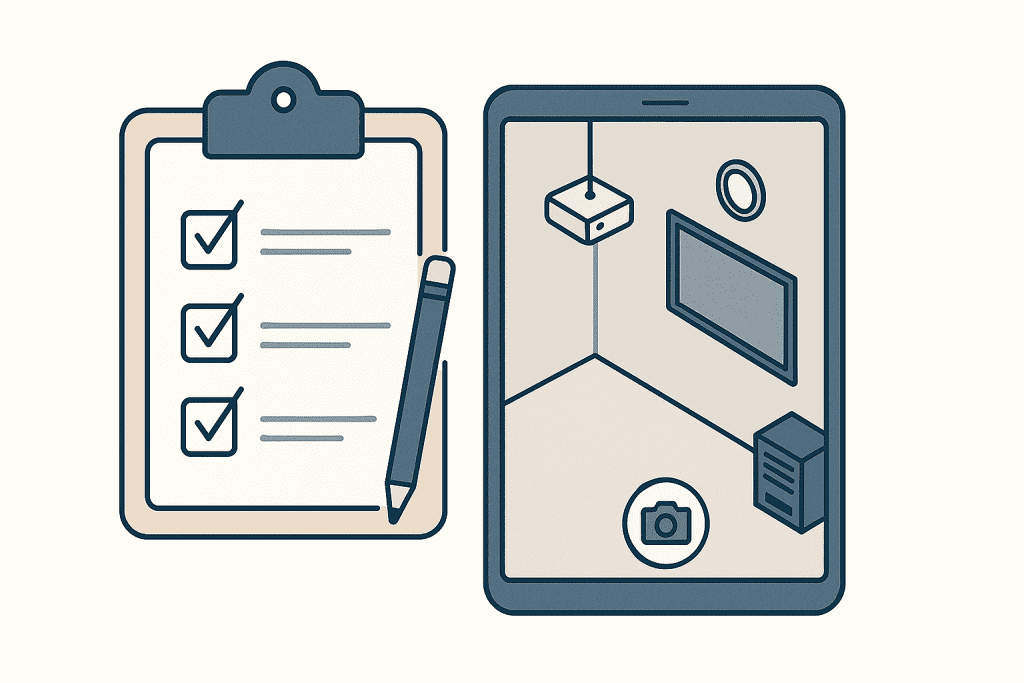
The Multimedia Site Survey Software Revolution: What to Expect
1. Digital Data Capture on Mobile Devices
Technicians can use tablets or smartphones to capture all survey information directly in a digital format. This includes:
- Digital Forms & Checklists: Standardized, customizable forms ensure all necessary information is collected consistently.
- Photo & Video Integration: Capture high-resolution photos and videos directly within the app and link them to specific locations on a floor plan or to particular checklist items.
- Audio Notes: Quickly record verbal notes, client comments, or observations – often faster and more detailed than typing in the field.
- Digital Measurements & Annotations: Input measurements directly, and annotate photos or imported floor plans with notes, symbols, and dimensions.
2. Offline Capabilities
3. Real-Time Data Syncing & Cloud Storage
Information captured in the field is instantly (or once reconnected) synced to a central cloud-based platform, making it immediately accessible to the design team, project managers, and other authorized personnel back in the office.
4. Standardization and Consistency
Digital templates and workflows ensure that every site survey is conducted with the same level of rigor and detail, regardless of which technician performs it.
5. Seamless Integration with Downstream Processes
The data captured during the site survey should flow seamlessly into your design software, quoting tools, and overall project management system, eliminating redundant data entry and ensuring accuracy.
Ready to see Integrio’s Product-to-Space Mapping in action?
Arrange a one-to-one demo and trial integration today free of charge.
Arrange a demo
Arrange a demo with an expert member of the team today

Integrio.app: Your All-in-One Solution for Intelligent AV Site Surveys
Integrio.app isn’t just another standalone site survey tool; it’s a comprehensive AV project management platform with powerful, integrated multimedia site survey capabilities designed specifically for the needs of AV integrators. We understand that the site survey is the bedrock of your project, which is why we’ve built tools to make it more accurate, efficient, and valuable than ever before.
Here’s how Integrio’s Site Builder and multimedia features empower your team:
- Create Detailed Digital Site Plans: Use Integrio’s Site Builder to create or import floor plans. Easily add rooms, define areas, and lay the groundwork for a precise digital twin of the project space.
- Capture Rich Multimedia Data:
Image Annotation: Take photos directly within the Integrio mobile app and annotate them with text, drawings, and measurements. Pin these annotated images to specific locations on your digital site plan. - Audio Notes: Record detailed audio notes and link them to project areas or checklist items for quick, hands-free data capture.
- Measurements & Notes: Log precise measurements and detailed textual notes, all organized within the context of the specific project and location.
- Capture Rich Multimedia Data:
- Customizable Digital Forms & Checklists: Design your own site survey forms and checklists within Integrio to ensure every critical piece of information is captured consistently, every time.
- Product-to-Space Mapping Foundation: The data gathered using Integrio’s site survey tools provides the perfect, accurate foundation for our advanced Product-to-Space Mapping technology, allowing you to virtually place equipment with confidence.
- Seamless Integration Across the Project Lifecycle: Site survey data in Integrio isn’t siloed. It’s immediately available to inform design, quoting, task management, resource allocation, and installation planning – all within the same platform.
- Offline Access & Real-Time Sync: Your field teams can work efficiently offline and trust that all captured data will sync seamlessly once they’re back online, ensuring the office team always has the latest information.
- Improved Collaboration: With all site survey information centralized and easily accessible, collaboration between field teams, designers, and project managers is dramatically improved.
The ROI of Investing in Multimedia Site Survey Software
While a robust change order process is crucial for managing changes that do occur, you can also take proactive steps to minimize unnecessary scope creep:
- Invest Time in a Detailed Discovery Phase: The more thorough your initial understanding of the client’s needs and the project requirements, the less likely you are to encounter major scope changes later.
- Develop a Crystal-Clear Scope of Work (SOW): Your SOW should be incredibly detailed, outlining exactly what is included and, just as importantly, what is not included. Get client sign-off on this before any work begins.
- Educate Your Client on the Change Order Process: Explain your change order process upfront so they understand how changes will be handled and the potential implications.
- Regular Communication & Progress Updates: Keep the client informed throughout the project. Regular updates can help catch misunderstandings or evolving needs early before they become major deviations.
- Set Realistic Expectations: Be honest about what can be achieved within the budget and timeline.
Making the Switch: It’s Easier Than You Think
If you’re still on the fence about ditching the clipboard, consider this: the transition to digital site survey tools is often smoother and more beneficial than anticipated. Modern apps are designed to be intuitive, and the long-term gains in efficiency and accuracy far outweigh any initial learning curve.
Start by identifying your key site survey pain points and then look for a solution, like Integrio.app, that directly addresses them within a broader project management context. The future of AV integration is digital, precise, and collaborative – and it all starts with a flawless site survey.
Explore Integrio.app’s features for AV Integrators and discover how you can bring unparalleled clarity to your next project.
Arrange a one-to-one demo and trial integration today free of charge.
Arrange a demo
Arrange a demo with an expert member of the team today