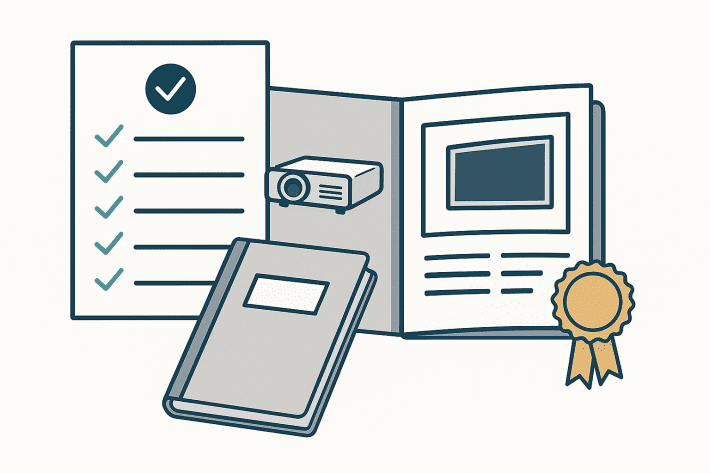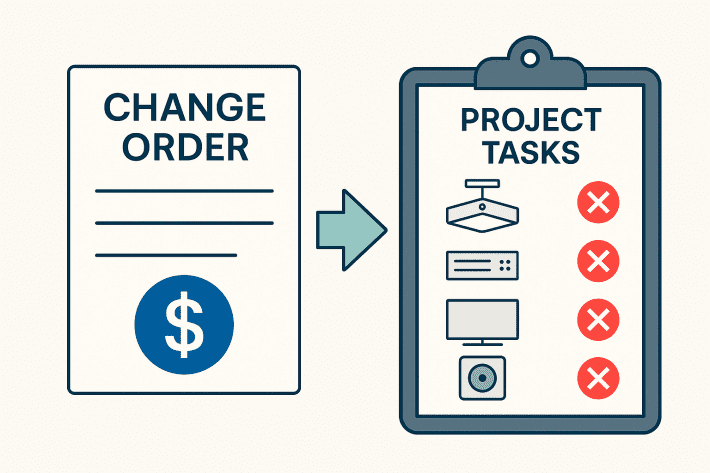Bridging the Gap: How Cloud-Based AV Project Management Unites Your Field and Office Teams
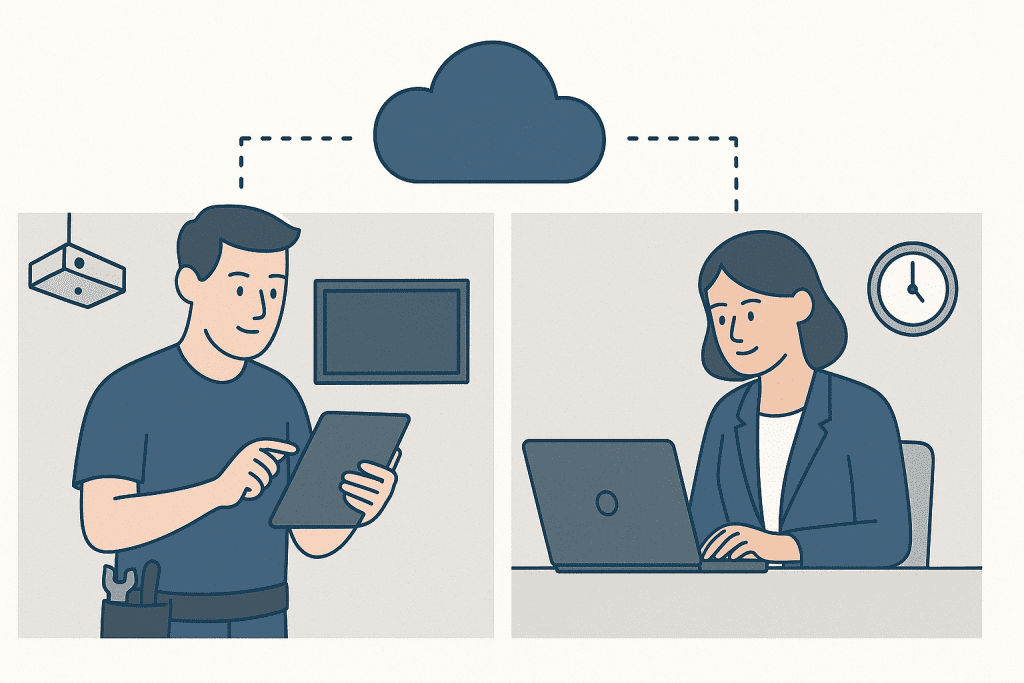
The AV Integration Balancing Act: Juggling Field Operations and Office Coordination
Successful Audio Visual (AV) integration is a masterclass in coordination. It demands seamless teamwork between skilled field technicians executing installations on-site and the office-based teams handling design, project management, procurement, and client communication. However, this critical link between the field and the office is often a major source of friction and inefficiency for many AV companies. Information delays, miscommunications, outdated plans, and a lack of real-time visibility into on-site progress can lead to costly errors, project setbacks, and frustrated teams. In an industry where precision and timeliness are paramount, this disconnect is a significant handicap. Fortunately, the rise of cloud-based AV project management software is revolutionizing how field and office teams collaborate, offering powerful tools to bridge the gap, unite operations, and drive project success.
The Chasm of Disconnection: Common Pain Points Between AV Field and Office Teams
If these challenges sound familiar, you’re likely experiencing the negative impacts of a disconnected field-office workflow:
- Delayed Information Transfer: Field technicians relying on end-of-day updates or manual data syncing means the office team is often working with outdated information regarding on-site progress, issues encountered, or materials used.
- Miscommunication and Misinterpretations: Verbal instructions or notes passed between teams can easily be misunderstood. Lack of a centralized, written record of communications and decisions leads to ambiguity.
- Working from Outdated Plans or Documents: If design changes or project updates made in the office aren’t immediately accessible to the field team, they risk installing based on incorrect information, leading to rework.
- Lack of Real-Time Visibility for Project Managers: Office-based project managers struggle to get an accurate, up-to-the-minute picture of what’s happening on-site, making proactive problem-solving difficult.
- Inefficient Issue Reporting and Resolution: When field technicians encounter problems, a slow or unclear process for reporting them to the office can delay resolution, impacting timelines.
- Duplication of Effort: Information captured in the field (e.g., site notes, photos, completed checklists) often needs to be manually re-entered into office systems, wasting valuable time.
- Difficulty in Tracking Resource Utilization: Accurately tracking time spent by field technicians or materials consumed on-site can be challenging without real-time digital tools.
- Frustration and Reduced Morale: Constant communication breakdowns and inefficiencies can lead to frustration for both field and office personnel, impacting team morale and productivity.
These disconnects don’t just cause operational headaches; they directly impact project timelines, budgets, and client satisfaction.
Enter the Cloud: How Centralized Software Unites AV Operations
Cloud-based AV project management software acts as a centralized hub, creating a single source of truth that is accessible in real-time to both field and office teams. This fundamentally changes the dynamic of collaboration:
- Real-Time Data Access and Synchronization
* **How it Works:** Information entered by field technicians on their mobile devices (e.g., task updates, photos, completed checklists, site notes) is instantly synced to the cloud and becomes visible to the office team. Conversely, updates made in the office (e.g., revised plans, new task assignments) are immediately pushed to the field.
* **Benefit:** Everyone is working from the most current information, eliminating guesswork and reducing errors caused by outdated data. - Enhanced Mobile Capabilities for Field Teams
* **How it Works:** Robust mobile apps provide field technicians with access to all relevant project information, including schedules, task lists, design documents, equipment details, and client information, directly on their smartphones or tablets.
* **Benefit:** Empowers field teams to work more autonomously and efficiently, with all the information they need at their fingertips. They can also capture data, update progress, and communicate directly from the job site. - Streamlined Communication Channels
* **How it Works:** Integrated communication tools (e.g., in-app messaging, task-specific comments, automated notifications) keep everyone connected and informed within the context of the project.
* **Benefit:** Reduces reliance on scattered emails and phone calls, creates a documented trail of communication, and ensures important updates aren’t missed. - Improved Task Management and Progress Tracking
* **How it Works:** Office teams can assign tasks to field technicians, who can then update their status (e.g., in progress, completed, blocked) in real-time from their mobile devices. Project managers get immediate visibility into progress.
* **Benefit:** Enables proactive project management, quick identification of bottlenecks, and more accurate forecasting of completion times. - Efficient Issue Reporting and Resolution
* **How it Works:** Field technicians can instantly report on-site issues, complete with photos or videos, directly through the mobile app. These issues can be automatically routed to the appropriate person in the office for resolution.
* **Benefit:** Speeds up problem-solving, minimizes downtime, and ensures issues are properly tracked and addressed. - Digital Forms and Checklists
* **How it Works:** Standardized digital forms and checklists (e.g., for site surveys, pre-installation checks, safety compliance, commissioning) can be completed by field teams on their mobile devices.
* **Benefit:** Ensures consistency, improves data accuracy, and provides an auditable record of completed work and compliance.
Ready to see Integrio’s Product-to-Space Mapping in action?
Arrange a one-to-one demo and trial integration today free of charge.
Arrange a demo
Arrange a demo with an expert member of the team today

Integrio.app: Your Bridge Between Field and Office for Seamless AV Projects
Integrio.app is fundamentally designed to eliminate the disconnect between your field operations and office-based management. Our cloud-based platform and powerful mobile app provide the tools AV integrators need for true, real-time collaboration:
- Seamless Field-to-Office Collaboration: This is at the heart of Integrio. Our mobile app gives your field technicians full access to project details, task lists, Multimedia Site Survey tools, Product-to-Space Maps, and communication channels. Updates made in the field are instantly reflected in the office, and vice-versa.
- Real-Time Project Tracking: Project managers in the office have a live, accurate view of on-site progress, task completions, and any issues flagged by the field team. This enables proactive decision-making and keeps projects on schedule.
- Robust Mobile App for Technicians: Integrio’s mobile app is more than just a viewer; it’s a powerful work tool. Technicians can complete tasks, fill out digital forms and checklists, capture photos and videos, annotate plans, record audio notes, and communicate with the office, all from their mobile device – even offline if necessary, with auto-sync when reconnected.
- Centralized Document Access: All project documents, from design plans and schematics to equipment manuals and safety guidelines, are stored centrally in Integrio and accessible to authorized field personnel, ensuring they always have the latest versions.
- Instant Issue Reporting & Snagging: Field teams can immediately report snags or on-site issues, complete with photographic evidence, directly through the Integrio app. These are then tracked and managed through to resolution within the platform.
- Workflow Automations that Span Both Environments: Integrio’s Workflow Automations can trigger notifications and task assignments for both office and field staff based on project progress or specific events, ensuring smooth handoffs and timely actions.
Best Practices for Maximizing Field-Office Collaboration with Cloud Software
Implementing cloud-based AV project management software is a huge step, but to get the most out of it, consider these best practices:
- Invest in Training: Ensure both field and office teams are thoroughly trained on how to use the software’s collaboration features effectively.
- Define Clear Communication Protocols: While the software provides the tools, establish clear guidelines on how and when to communicate specific types of information.
- Standardize Your Digital Forms and Checklists: Maximize efficiency by creating and consistently using digital templates for common field tasks.
- Encourage Adoption and Feedback: Foster a culture where all team members actively use the platform and provide feedback for continuous improvement.
- Regularly Review and Optimize Workflows: Use the insights gained from the software to identify bottlenecks and refine your collaborative processes.
Unite Your Teams, Elevate Your Projects
The traditional divide between field and office operations is no longer sustainable for AV integrators aiming for growth and excellence. Cloud-based AV project management software like Integrio.app provides the essential bridge, fostering seamless communication, real-time data sharing, and true team unity. By empowering both your on-site technicians and your office-based staff with the information and tools they need to work in concert, you can significantly reduce errors, improve efficiency, meet deadlines more consistently, and ultimately deliver superior project outcomes that delight your clients.
The Handover: Your Lasting Impression
The project handover is your final opportunity to shine on a given project. By investing in a process that is professional, thorough, and client-focused, supported by powerful documentation tools like those found in Integrio.app, you do more than just complete a job. You build client confidence, reduce future headaches, enhance your reputation, and pave the way for long-term relationships and recurring revenue.
Don’t let your handover be an afterthought. Make it a cornerstone of your commitment to excellence.
Explore Integrio.app’s features for AV Integrators and discover how you can bring unparalleled clarity to your next project.
Arrange a one-to-one demo and trial integration today free of charge.
Arrange a demo
Arrange a demo with an expert member of the team today
Further Reading
- The Ultimate Guide to AV Project Management Software
- Seamless Handovers: Creating Professional AV Project Documentation That Wows Clients
- From Chaos to Clarity: How Product-to-Space Mapping Revolutionizes Commercial AV Design & Installation