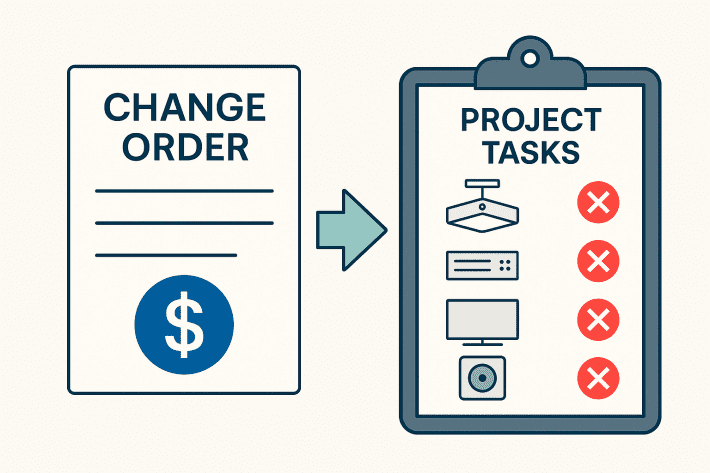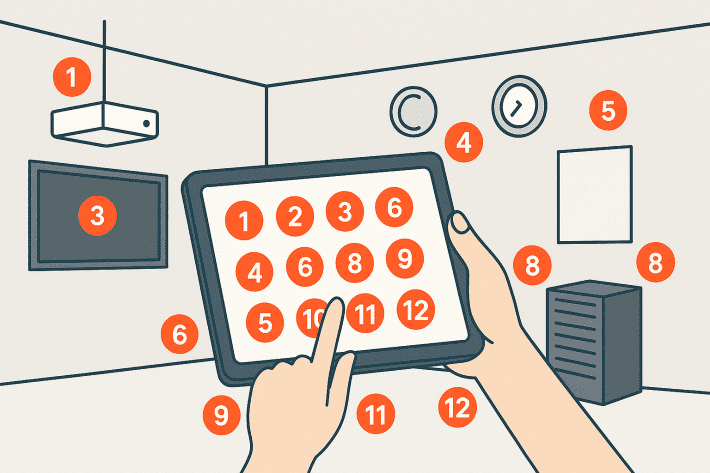Seamless Handovers: Creating Professional AV Project Documentation That Wows Clients (and Saves You Time)
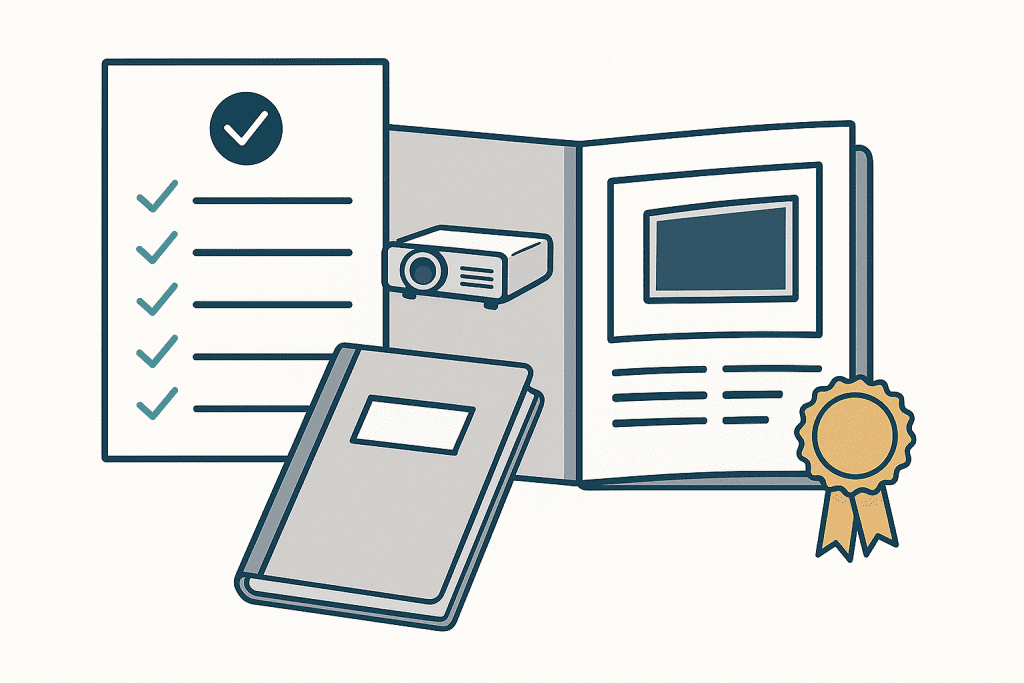
The Final Act: Why a Flawless AV Project Handover Matters More Than You Think
The Hidden Costs of a Haphazard Handover Process
A poorly executed handover or inadequate documentation can have several negative consequences for AV integrators:
- Increased Post-Project Support Calls: If clients don’t understand how to use their new system or can’t find information about it, they’ll be calling your support team constantly, eating into your time and resources.
- Client Frustration and Dissatisfaction: A confusing handover or missing documentation can tarnish an otherwise successful installation, leaving clients feeling unsupported or overwhelmed.
- Difficulty in Troubleshooting and Maintenance: Without accurate as-built drawings or system information, your own service team (or any future service provider) will struggle to troubleshoot issues efficiently.
- Liability and Misunderstandings: Clear documentation of what was installed, how it operates, and warranty information can protect you from misunderstandings or disputes down the line.
- Missed Opportunities for Service Contracts: A professional handover that includes information about service and maintenance options can be a natural lead-in to securing ongoing service revenue.
- Damage to Reputation: Word travels. A reputation for messy handovers or poor support can deter future clients.
- Time-Consuming Manual Document Creation: Manually cobbling together O&M manuals, warranty information, and as-builts for every project is incredibly inefficient and prone to inconsistencies.
Investing in a streamlined handover process, powered by the right tools, is an investment in client satisfaction, operational efficiency, and your company’s long-term success.
Key Components of a Professional AV Project Handover Package
A comprehensive handover package should provide the client with everything they need to understand, operate, and maintain their new AV system. Key components typically include:
- System Overview & User Guide: A clear, concise explanation of the system’s capabilities and how to perform common operations. This should be written in user-friendly language, avoiding overly technical jargon where possible.
- As-Built Drawings & Schematics: Accurate diagrams showing the final placement of all equipment, cabling pathways, and system interconnections. This is vital for future troubleshooting and upgrades.
- Equipment List & Specifications: A detailed inventory of all installed equipment, including model numbers, serial numbers, and manufacturer specifications.
- Warranty Information: Clear documentation of manufacturer warranties for all equipment and any warranties provided by your integration company for workmanship.
- Operation & Maintenance (O&M) Manuals: Manufacturer-provided manuals for key components, often supplemented by custom guides for the integrated system.
- Contact Information for Support: Clear instructions on who to contact for support, service, or questions.
- Training Confirmation/Sign-off: Documentation confirming that user training has been provided and understood.
- Project Completion Sign-off Form: A formal document for the client to sign, acknowledging that the project has been completed to their satisfaction according to the agreed scope.
Creating this package manually for every project is a monumental task. This is where AV project management software with strong documentation capabilities becomes invaluable.
Ready to see Integrio’s Product-to-Space Mapping in action?
Arrange a one-to-one demo and trial integration today free of charge.
Arrange a demo
Arrange a demo with an expert member of the team today

Streamlining Your Handover: The Power of AV Documentation Software
Modern AV project management software can dramatically simplify and improve the creation and delivery of handover documentation. Look for solutions that offer:
- Centralized Information Hub: All project data, from initial site surveys and equipment lists to change orders and final configurations, is stored in one place, making it easy to pull information for documentation.
- Template-Based Document Generation: Create standardized templates for common handover documents (e.g., user guides, warranty summaries, project completion forms). The software can then auto-populate these templates with project-specific data.
- Branded Documentation: The ability to easily brand all documentation with your company logo and consistent formatting for a professional look and feel.
- Report Generation Tools: Flexible reporting tools that can extract specific data sets (e.g., equipment lists with serial numbers) for inclusion in handover packages.
- Integration with Design & As-Built Information: If the software supports product-to-space mapping or integrates with design tools, it can help generate more accurate as-built diagrams.
- Digital Delivery & Client Portals: Options to deliver documentation digitally, perhaps through a secure client portal, which can also serve as a repository for future reference.
Integrio.app: Delivering Handover Excellence, Effortlessly
Integrio.app is built to support AV integrators through the entire project lifecycle, and that includes ensuring a smooth, professional, and efficient handover process. Our platform offers a suite of features designed to take the pain out of creating comprehensive project documentation:
- Branded Documentation Generator: Create stunning, professional-looking handover documents, O&M manuals, sign-off forms, and reports with your company branding. Integrio pulls data directly from your project, minimizing manual entry.
- Comprehensive Report Generator: Extract detailed equipment lists, project summaries, and other critical information needed for your handover package with ease.
- Centralized Project Data: All information captured throughout the project – from Multimedia Site Surveys and Product-to-Space Mapping to task completion and approved Change Orders – is available to inform your documentation, ensuring accuracy and completeness.
- Generate Sign-off Forms: Easily create and manage project completion and training sign-off forms, ensuring a formal record of client acceptance.
- Foundation for As-Builts: The detailed site plans and product mapping within Integrio provide a strong foundation for creating accurate as-built documentation.
- Integrated Aftercare Solution: The handover is a natural transition to ongoing support. Integrio’s Integrated Aftercare Solution and Helpdesk System mean that all project and equipment information is readily available to your service team if and when the client needs assistance.
Best Practices for a “Wow” AV Handover Experience
Beyond the documentation itself, consider these best practices to make your handover truly memorable:
- Schedule Dedicated Handover & Training Time: Don’t rush it. Allocate sufficient time for a thorough walkthrough of the system and user training.
- Tailor Training to Different User Groups: The needs of an executive user in a boardroom will differ from those of an IT administrator. Tailor your training accordingly.
- Provide Quick Reference Guides: In addition to comprehensive manuals, offer simple, one-page quick reference guides for common tasks.
- Be Patient and Answer All Questions: Encourage questions and ensure the client feels comfortable and confident with their new system.
- Follow Up Post-Handover: A courtesy call or email a week or two after the handover can go a long way in reinforcing client satisfaction and catching any minor issues early.
- Clearly Explain Service and Support Options: Use the handover as an opportunity to explain your service offerings and any available maintenance plans.
The Handover: Your Lasting Impression
The project handover is your final opportunity to shine on a given project. By investing in a process that is professional, thorough, and client-focused, supported by powerful documentation tools like those found in Integrio.app, you do more than just complete a job. You build client confidence, reduce future headaches, enhance your reputation, and pave the way for long-term relationships and recurring revenue.
Don’t let your handover be an afterthought. Make it a cornerstone of your commitment to excellence.
Explore Integrio.app’s features for AV Integrators and discover how you can bring unparalleled clarity to your next project.
Arrange a one-to-one demo and trial integration today free of charge.
Arrange a demo
Arrange a demo with an expert member of the team today