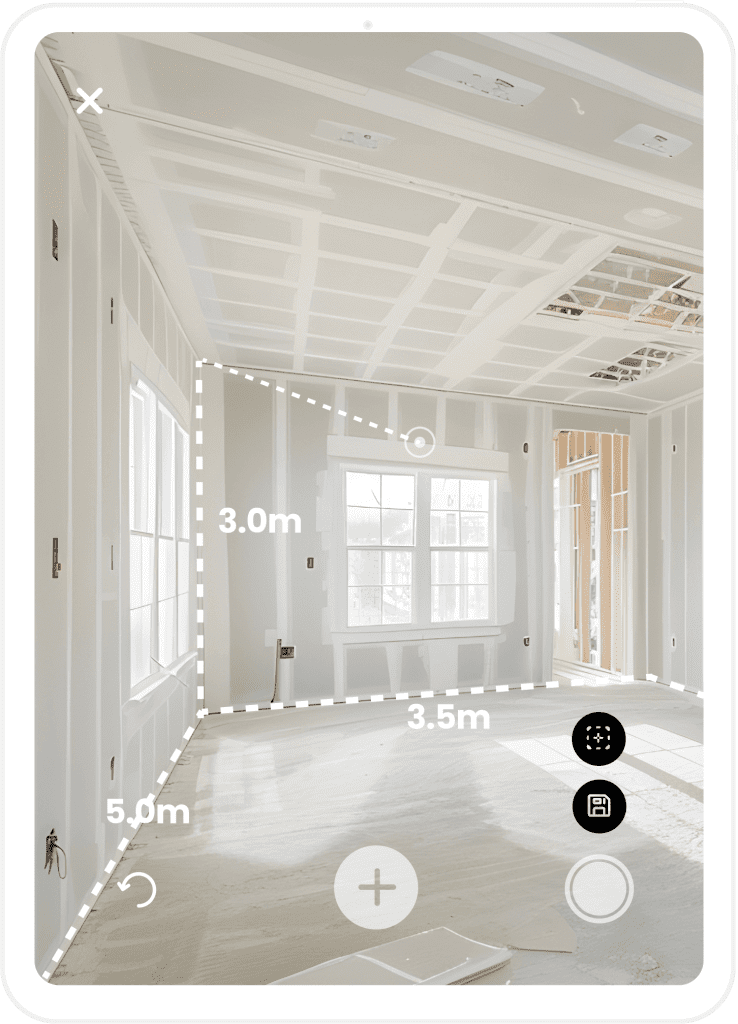
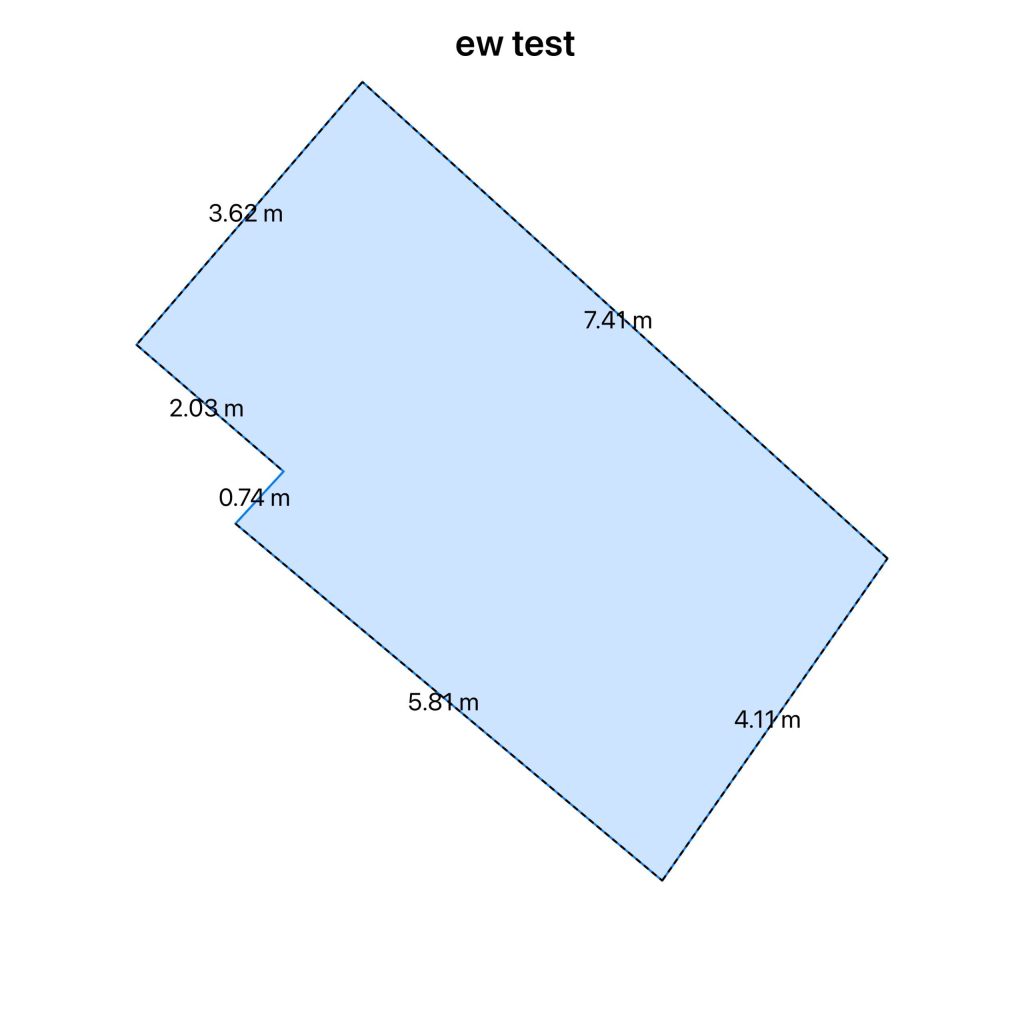
Key Features
Drag and Drop Form Builder
Dynamic Forms: Create, Customize, Connect
Build custom forms with a variety of field types, including dropdowns, radio buttons, image uploads, and signature boxes. Enhanced with powerful If/Then Logic to reveal additional questions based on previous responses—just like enterprise solutions at a fraction of the cost. Easily assign forms to any project or space for seamless organisation and accessibility.
Image Annotations
Bring Images to Life: Edit, Measure, Annotate, Communicate!
With a wide range of image editing options, including a paintbrush, resizing, measurement tools, text overlays, image stickers, and audio notes, you can let the image tell the complete story of your site visit.
AR Room Plans
Measure floor plans with augmented reality
Using cutting-edge augmented reality to measure and create a rough floor plan design and elevations with 99% accuracy.
Voice to text notes
From Voice to Text: Smarter, Faster, and More Efficient Site Surveys
Accelerate site surveys with the audio notes feature—no need to type while on the move. All audio notes are accessible on the web dashboard and can be automatically converted into text. Save hours on every project by speaking instead of typing.
Snagging
Identify, Document, and Track Issues with Precision
Quickly document issues or defects with our comprehensive snagging tool. Attach photos, assign priority levels, add detailed descriptions, and track resolution status—all in one place.
Calendar Bookings
Professional Documentation That Represents Your Brand
Generate polished, company-branded reports that impress clients and stakeholders. Customize layouts, include your logo, and select exactly what information to include in your final deliverable.
Branded Reports (pdf)
Streamlined Scheduling: Book, Confirm, and Navigate with Ease
Manage all your surveys effortlessly with a dedicated booking calendar. Add customers to bookings, and they’ll receive email confirmations and reminders. Access all bookings on the app, complete with a Google Directions button, and view additional notes such as contact details or assigned visitor parking bays.
Customer Portal
From Phone to Computer: Projects on the Go
Access all projects and their related data through the online portal. Seamlessly sync projects across devices, start on your phone, continue on a tablet, and finish editing on your computer. Generate reports from anywhere, anytime.
